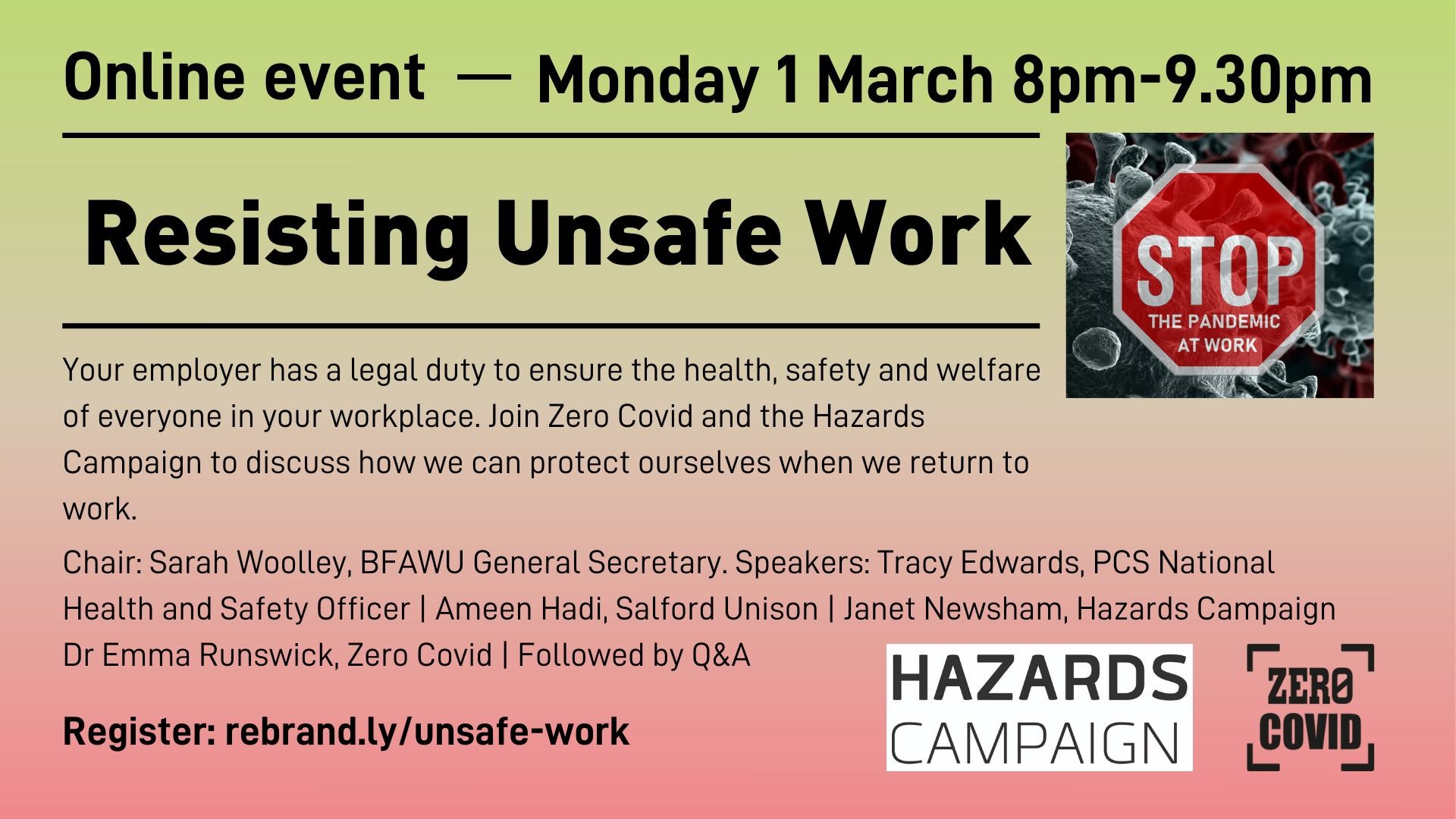How do we make sure our employers are controlling all the risks of Covid-19 infection in our workplaces?
Join Zero Covid and the Hazards Campaign to hear from speakers from across the labour movement on the fight for safe workplaces.
We will discuss what workers can do to pressure their employers over safety measures and the key demands we need to be making on the UK Government on issues like sick pay and PPE. After we have heard from the speakers there will be time for open discussion.
Chair
Sarah Woolley, Bakers, Food and Allied Workers Union (BFAWU), General Secretary
Speakers
- Tracy Edwards, Public & Commercial Services Union (PCS) National Health and Safety Officer
- Ameen Hadi, Salford Unison
- Janet Newsham, Hazards Campaign
- Dr Emma Runswick, Zero Covid
Register on Action Network: rebrand.ly/unsafe-work
1 March 2021- 8pm-9.30pm
Contact info@zerocovid.uk
Accessibility guide
We want the event to be as accessible as possible. The meeting will be conducted using Zoom. You will find help and support for Zoom here: https://support.zoom.us. If you are unfamiliar with Zoom we recommend you try it out in advance of the meeting.
If you find multiple images of different people a problem, ensure you have Zoom in “speaker view” which will only show the person speaking.
Within the Zoom app, under settings, there is an “accessibility” section which you can configure in advance of the meeting. This is particularly important if you are using a screen reader, as it enables you to configure what the reader will pick up and what it will ignore.
Automated Closed Captions and Live Transcript will be enabled in the plenary sessions of the meeting but we are unable to provide them in breakout groups. Zoom’s built-in subtitles are visible by default. You can hide them or access them as a full transcript by clicking on the “CC Live Transcript” button within the zoom meeting.
On some devices this button may only be visible after you click on “… More”. On an iPad look under “Meeting Settings”. Alternatively a better quality automated transcript will be available by clicking on the “Live” button within the Zoom meeting and opening the custom livestream.
Zoom Chat can be distracting and a barrier to accessibility for some disabled people. Zoom currently has no option for users to choose to fully hide it, so chat for participants will be disabled and it will be used only for announcements from the hosts. However, the chat is useful to increase participation for many attendees, so a separate ‘debate page’ will be provided where people can post comments, questions, announcements etc.
If you have any other accessibility needs please contact info@zerocovid.uk as soon as possible so that we can discuss how to facilitate your participation.